QR Code Generator
QR Code Preview

Start creating QR codes for text, email, location, and more with our easy-to-use QR code generator.
Get Started
Generate QR codes for text messages.
Create QR codes for email addresses.
Generate QR codes for geographical locations.
Create QR codes for phone numbers.
Generate QR codes for text messages.
Create QR codes for WhatsApp messages.
Feel Free to Get in Touch
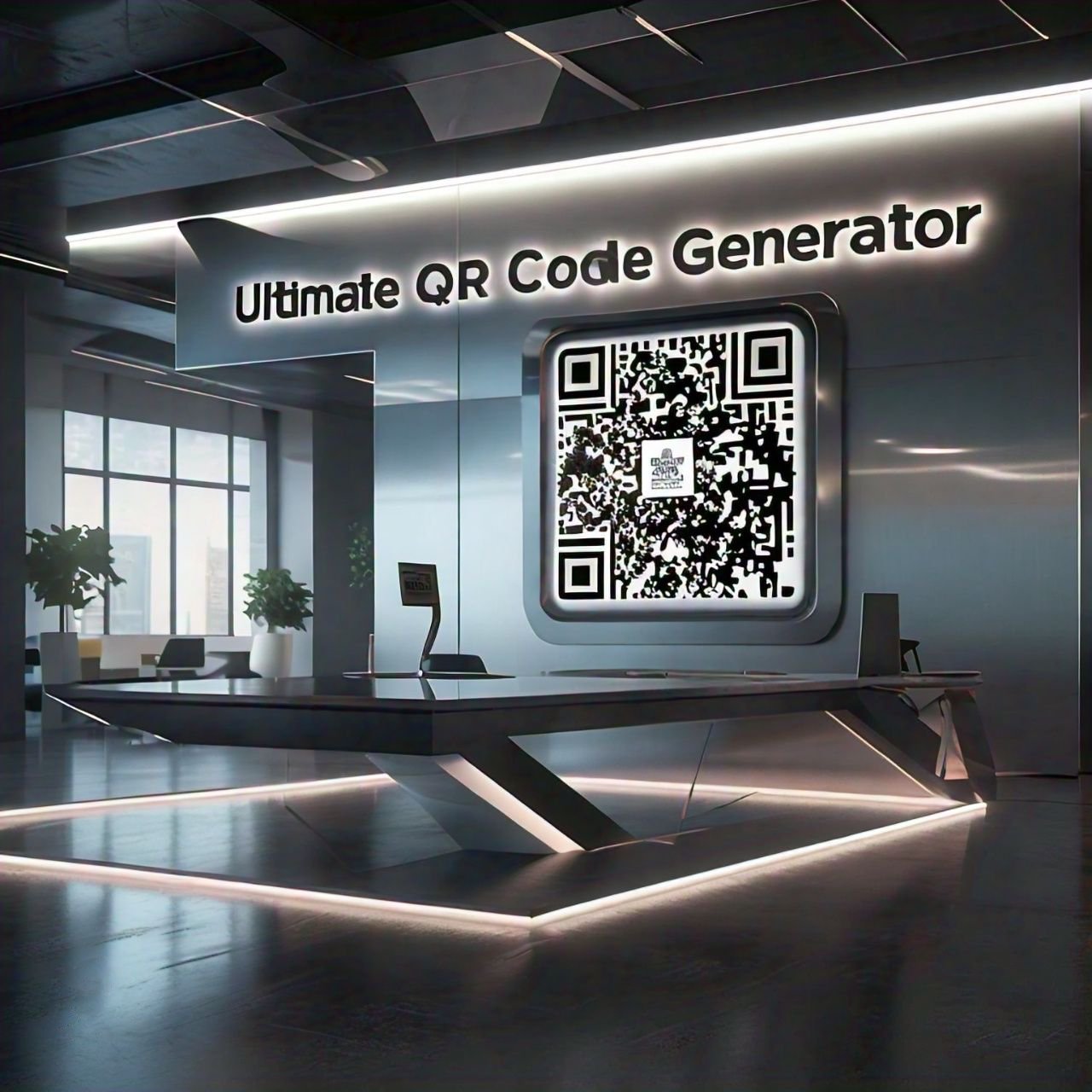
In an era where digital interaction defines how we communicate, connect, and consume information, tools that streamline these processes have become essential. QR codes, short for "Quick Response" codes, are one such innovation. They act as digital gateways, allowing users to access content instantly using nothing more than their smartphone cameras. Among the many platforms that offer QR code creation, Qeter QR Code Generator stands out as a reliable, efficient, and user-friendly solution.
Whether you're a small business owner trying to attract more customers, a student sharing project links, or a tech enthusiast embedding data into your brand materials, Qeter QR Code Generator simplifies the journey from print to digital.
Qeter QR Code Generator is an online tool designed to create high-quality, customizable QR codes. It allows users to encode various types of information—URLs, contact details, text, emails, phone numbers, payment links, Wi-Fi credentials, and more—into scannable two-dimensional codes. These codes can be easily integrated into marketing materials, websites, product packaging, digital presentations, and everyday utilities.
What makes Qeter exceptional is its intuitive interface, versatility, and flexibility for both casual users and professionals. No special software or design skills are required. Anyone can generate a QR code within seconds, regardless of their technical background.
Qeter supports multiple QR code formats beyond just URLs. Users can create codes for:
Qeter doesn’t just generate plain black-and-white QR codes. It offers a variety of customization options, including:
Whether you want a QR code for your business card or a massive poster, Qeter allows you to download your code in high-resolution formats (PNG, SVG, etc.), ensuring it remains crisp and scannable at any size.
One of the best aspects of Qeter QR Code Generator is that it doesn’t force users to register or log in. You can generate codes immediately—an excellent feature for those who prioritize convenience and privacy.
While some platforms restrict functionality behind paywalls, Qeter provides most of its features for free. This makes it accessible to students, educators, freelancers, small business owners, and non-profits without stretching their budgets.
Qeter helps bridge the gap between offline and online engagement. Instead of typing a lengthy URL, users can scan a QR code and instantly reach a website, view a portfolio, or download a file. This is incredibly valuable for marketing, networking, and educational outreach.
Creating QR codes with Qeter is quick and hassle-free. You don’t have to go through complex settings or installations. Within a few clicks, you can generate a code and start sharing it.
With custom branding and design features, Qeter allows businesses to create unique, eye-catching QR codes that align with their brand identity. This not only improves brand visibility but also encourages more scans and interactions.
Qeter-generated QR codes are universally readable by all QR code scanner apps and smartphone cameras. You don’t have to worry about compatibility issues, making it a reliable choice for global audiences.
Qeter does not store your data, ensuring your privacy and security. If you're creating QR codes for personal or sensitive information, this becomes a significant advantage.
No technical skills are required, and the entire process takes less than a minute.
While several QR code generators exist, Qeter excels due to its simplicity, rich customization options, and privacy-conscious approach. Unlike some alternatives that limit features for free users or require accounts, Qeter remains free, fast, and fully functional.
It also doesn’t bombard users with ads or confusing layouts. The interface is clean and modern, guiding users clearly from input to download.
The Qeter QR Code Generator is more than just a tool—it’s a digital bridge that connects people, information, and experiences with a single scan. Whether you're running a business, delivering a presentation, promoting a cause, or just sharing your contact info in a creative way, Qeter empowers you to do it efficiently and stylishly.
Its ease of use, diverse functionalities, and customization options make it a must-have tool in today’s digital toolkit. As QR codes continue to grow in popularity across industries, Qeter ensures that anyone—from tech novices to marketing professionals—can harness their full potential with ease and confidence.
So if you're looking for a fast, free, and powerful way to generate QR codes, look no further than Qeter QR Code Generator—your ultimate partner in digital connection.